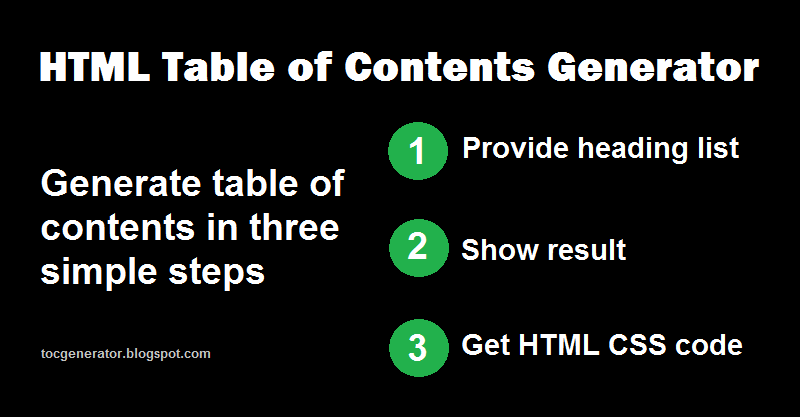Table of contents generator is free online tool for generate SEO friendly HTML and CSS code. Follow given steps to generate TOC for Blogger post, WordPress post or any HTML content with headings.
How to use HTML Table of Contents Generator
You can use HTML table of contents generator tool in three simple steps.
Prepare blog post heading list
List out blog post all headings list and arrange in tree format manually. Once list prepared, add dash/dashed (-) before sub level heading. Check following example.
Once your list ready, paste it in above given text area input.
First H2 heading -First H3 heading -Second H3 heading --Fist H4 heading ---First H5 heading ----First H6 heading Second H2 heading
Click Show TOC button
After adding heading list to tool text area, click Show TOC button. It will show result table of content view with headings.
If your list not proper, TOC generator will shows error message. In that case, fix list as per instruction and click Show TOC again.
Get Code and past in your blog or site
Check result view of your blog post table of contents, if you found proper, then click Get Code button.
Once you click button, Heading, HTML and CSS code shown. You need to copy this result code into your past and in your CSS file. Once you are done this, your post with HTML TOC ready to publish.
Headings: Heading in Get Code result comes with id property. You need to replace your post heading code with related given headings.
HTML: HTML code in Get Code result is table of contents. You need to copy and paste in your post all before heading started. Suggested position is to just after post basic overview paragraphs.
CSS: CSS code in Get Code result is design styles. You need to copy and paste one time in your site, with your existing CSS code.
What is table of contents?
Table of contents also known as TOC. Blog post TOC includes title of headings. First level, second level or all level heading can be included in TOC.
Table of contents gives overview of whole post content. Using TOC anchor links, reader can jumps to any section. This user friendly usability really matters for reader and SEO.
HTML table of contents have heading with anchor link to bind with heading. Reader can click and go to related heading section.
Why table of contents is importance?
TOC is important in different aspects. Table of contents have importance for reader and on page SEO. If you want better post navigation and content search optimization, TOC is best option.
Following are advantages of TOC in blog post or in any online detailed content.
- Provide easy navigation to read interest based section.
- User can share specific section link to other users.
- TOC heading text anchor links shown in Google search result. It makes your post unique in result and increase chance to get more clicks.
- User can directly go to searched section from Google search result.
- TOC gives overview of whole post to readers.
For quick question, please ask your query HERE: Faqs for table of contents generator. We will check it on our schedule and answer your question, if it found proper.